by Kate Wolfe Maxlow
Whether it's to a parent, a colleague, or your boss...at some point, you're writing emails. Emails prove especially challenging for a lot of people because they live somewhere in that fuzzy space between the incredibly informal text and the very formal letter. They're not really one or the other, and it can be easy to err on the side of one or the other.
Of course, it's better to err on the side of too formal than too informal, especially if you don't know the person really well (and if you do know them really well, why not just text them?). Even more importantly, a well-written email should contain the following parts:
1. A relevant but short subject
My email comes to my phone at all hours of the day, including when I'm at home or out and about with my kids. I use the subject line to determine whether it's something I need to answer right away or whether it can wait until we're done riding the Grover Coaster. I'm really striving for that work-life balance and only want to interrupt my non-work time if I really need to. When I get an email with a subject like this: "Need to talk to you," I almost always have to open it to figure out whether I need to answer it, rather than simply glancing at my phone.
Sometimes, I guess incorrectly and read it right away, even though I didn't need to...or worse, I DON'T open it even though I SHOULD have. Give a subject line that briefly tells the person what the email is about.
But don't be TOO succinct, either. Sometimes, I just get emails that have the title "PD." Given that I'm the Director of Curriculum, Instruction, and Assessment and I oversee a LOT of professional development training sessions, that doesn't really provide me enough information, nor help me find your email again if I need it later on down the road.
2. A greeting
If you know the person well, it can be just their name, or even "Hi." You can use "Good morning" or "Good afternoon," but it always feels a little strange to me given that I have no idea what time of day someone will read something. I usually like to lead with something like, "Hello Mr. Smith" (if I don't know the person well or the person is in a leadership position) or "Hello Jane," (if I know the person or am at a collegially level with them). If you're not sure whether the person is a Dr. or a Ms., do your due diligence to look it up. If you still can't figure it out, use a generic greeting ("Greetings!").
Too often I get emails like this:
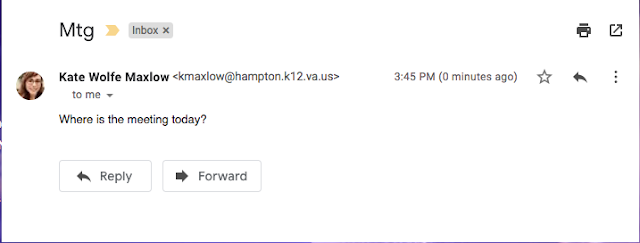
Rarely do I get messages like this from people I actually know really well (if I know them that well, they usually text me), so the lack of greeting can feel somewhat unsettling.
3. A message that leads with the most important thing first
I admit to having broken this rule A LOT over the years; I always wanted to start with WHY. For instance, if I was asking curriculum leaders to sign up for curriculum review times, I would start by explaining the importance of a guaranteed and viable curriculum.
You know the problem, though, right?
I didn't get to the thing that I actually needed them to do (sign up for a curriculum review time) until the end of the email, and most people don't read more than about 3 sentences these days.
A better way would look like this:
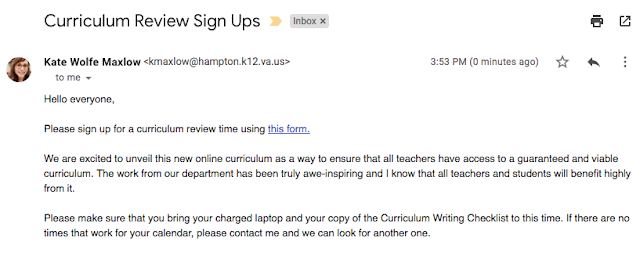
This is called the BLUF method: Bottom Line Up Front. If you need an action to take place, you have to put it at the very front (if not even in the subject line).
4. Use formatting to call out direct actions you need people to take and to highlight key words.
Sometimes emails have to be long, and there's no way around it. In these cases, I first start by letting people know that an email is going to be long because it is full of important information they're going to need later, so they WILL need to read it all the way to the end. This cues people to set it aside for a time when they have a few moments of peace and quiet to concentrate.
In this case, I use various formatting to help people skim information more accurately (even if they read it throughly the first time, they're going to want key words pointed out so they can easily skim it when they refer to it later). Check out this doozy of an email:
Here's another example in which I used multiple types of formatting to call out various tasks.
You'll also notice in this email that I said I would send a calendar invite with the due date. I try to do this ANYTIME something is due; it not only helps other people remember when to turn things in, it reminds ME to check to make sure that they did.
5. A closing/signature that includes your name, organization, and best ways of reaching you
Quite frankly, it drives me bananas when I get emails from people that require me to figure things out for them, but there's no information telling me where the person is from and I spend more time either 1) hunting for them on our organization's resources, or 2) having to email them back to ask where they work before I can even get to solving their issue.
For instance, I run over 30 Google Classrooms for various PD courses. Every school in our district has its own Google Classroom. Too often, I'll get an email from a teacher that says: Hi, can you invite me to my school's Google Classroom? But there's no signature and no information about where the person works or what they do.
You can see an example of my signature in the above email. For reference, I made the picture using Canva's business card templates, then uploaded a picture into my signature in Gmail. While you can purchase programs that do something similar, it only takes a few extra steps to do it yourself for free.
You can see that emails don't need quite all the bells and whistles that go into the formal letter, but they still need a certain amount of structure in order to fulfill their intended purpose. Adding these five pieces is a great start to any professional email.
 Kate Maxlow is the Director of Curriculum, Instruction, and Assessment for Hampton City Schools. She can be reached at kmaxlow@hampton.k12.va.us.
Kate Maxlow is the Director of Curriculum, Instruction, and Assessment for Hampton City Schools. She can be reached at kmaxlow@hampton.k12.va.us.
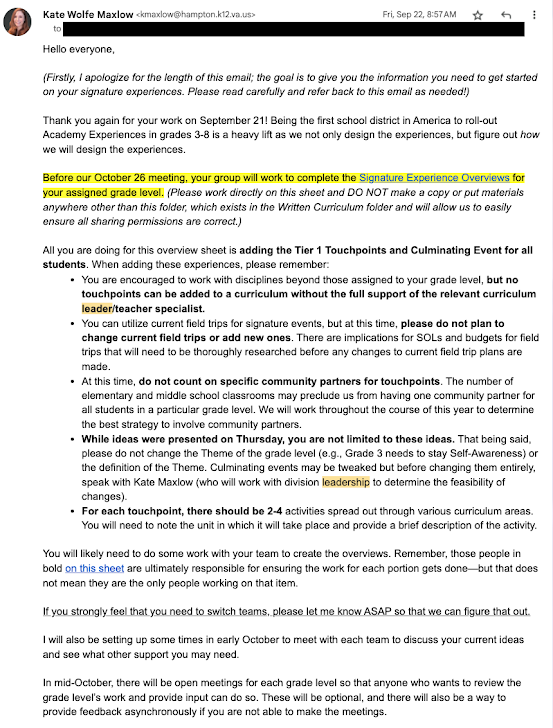






No comments:
Post a Comment
Thank you for commenting! We love comments!